Self-Access Tools for Customers of Farm Bureau® Insurance
How to Create an Online Account
1. Have the following information handy:
- Your Farm Bureau member number
- Your policy number (if you have multiple policies, any one will do)
- Your ZIP code
2. Select “Login/Register” from the top right of any page on cfbinsurance.com.

3. From the page that opens, select, “Do you need to register?”
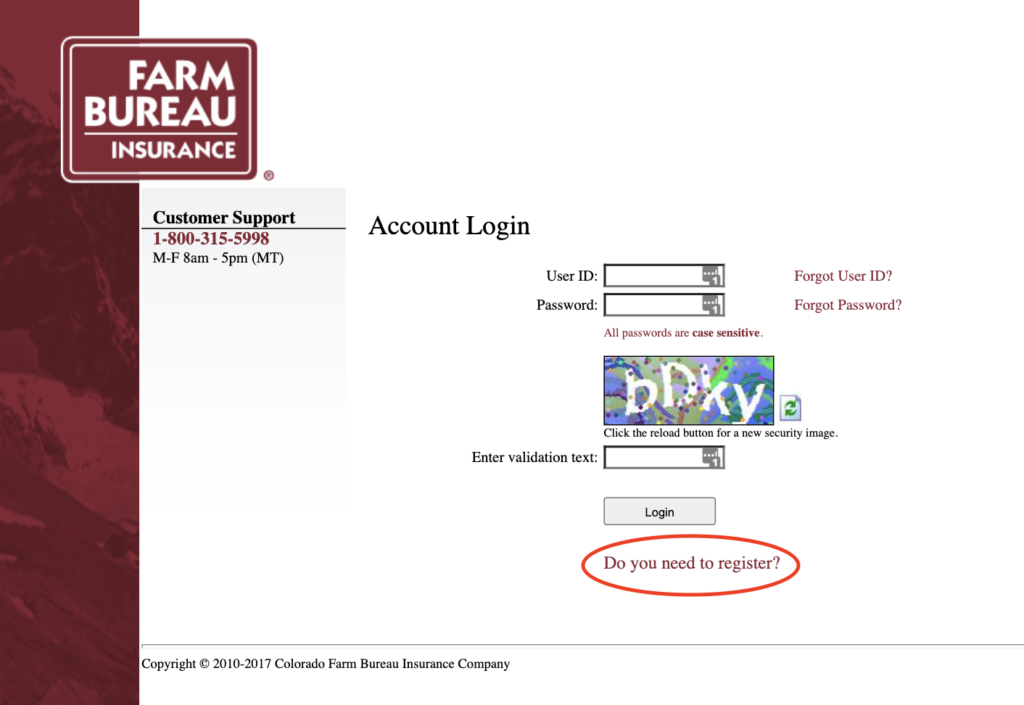
4. Complete the required information.
You are now registered for your online account.
Use Your Account
Once logged in, you can:
- Manage your profile: change your password, update your contact information, set up security questions, and choose your communication preference.
- Make a payment: make a payment on your policy with a credit card or electronic check.
- Report a claim: report a claim on any of your policies.
- Review your policy(s): view your policy information much like you would on your declarations pages.
- Email your agent: complete an online form that is delivered directly to your agent.
- View important customer messages: messages that are important to all of our customers are also retained here.

